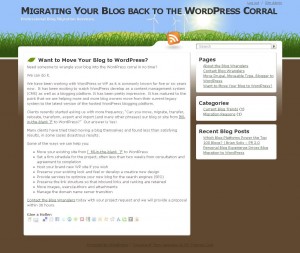Don and I took an idea and turned it into a WordPress blog during one business day. Here is how we did it.
The Idea
There has been a significant rise in the number of requests to move blogs to WordPress. I was dealing with three clients in one week on this subject and figured there might be a niche business opportunity targeting blog moves / migrations / transfers to WordPress.
Domain Names
First, I thought of the qualities of a good domain name. I started with keyword focused names like;
BlogMigration.com or MoveMyBlog.com.
I hopped on IM with my buddy Don to throw some ideas around. In the process we confirmed that we could not use the phrase WordPress, but we could use WP, in a domain name. So, we considered shorter, brandable names like;
Move2WP.com and Switch2WP.com
Well, the domain names were flying back and forth. I was not wild about numbers in a domain name. Putting keywords in the domain name made it really long. So, we settled on a memorable and brand-able name instead. Thanks for the suggestion Don! I hopped over to my account at Fabulous.com and registered the name for $8.
We Registered www.blogwranglers.com
- This name is memorable, but a tad long
- It is a dot com, but it has only one keyword
- It is not limited to one platform, which is good, but it does not have WP in it.
- Best of all it is a name that we could have fun with.
Like many other purchases registering a domain name is full of compromises.
Hosting
Having a dedicated server for my business, setting up hosting was pretty simple. No great details to share here. I also installed WordPress right away.
Theme
I simply used the WordPress Admin area feature to search for a free WordPress theme because I wanted to get something up fast. Momentum is key when you have a great idea.
The wrangler term suggested blue sky, green grass and lots of brown colors; dirt, horses and so on. I searched for a theme based on the blue and brown and in less than a minute selected an eco theme to start things off.
Configuration
The first setting I changed was the title and tag line. They have been refined a dozen times since then, but the message is getting clearer.
On the hosting account I configured the primary email account to forward to both Don and I. The rest of the email accounts forward to our individual day-to-day email addresses. This way we do not have yet another email account to check
Plugins
Keeping it light to start with I installed just a few plugins
- Contact Form 7
- Sociable – removed due to 43 XHTML Validation errors
- ShareThis
- Retweet
- Google Analyticator
- Subscribe to Comments
- WordPress Database Backup
- Yet Another Related Posts Plugin
- All In One SEO Pack
- Google XML SiteMap
Accounts
I created only a few important accounts to get things rolling.
- GMail – BlogWranglers
- Google Analytics – BlogWranglers.com
- Twitter – BlogWranglers
- ShareThis
- Google WebMaster Tools – submitted XML SiteMap
I thought about Share This and a few other accounts, but used Sociable instead. I declined to use TweetMeme, until they clean up their code so that it validates.
Content
Don was great and jumped in and wrote up the first three pages for the website. I went in later and built the contact page and form. We both provided complementary editing services to each others writing. That part was cool.
We had fun infusing the writing with the Wrangler theme. For example, the Contact Form button says “Give us a Holler” instead of Submit. These subtle changes make a big difference.
No Dead Ends
Next, I revised every page to eliminate “dead ends”. I added “call to action” text and a link to the contact page on the bottom of all three pages.
We want visitors to know what we want them to do and we don’t want them to read to the bottom of the page and wonder what to do next.
Posts
Next Don and I each wrote a post. I wrote about a small trend I see driving the migration to WordPress. Don wrote about the blog software used by the Top 100 Blogs according to Technorati. WordPress is tops, being used twice as much as the next contender.
Links
Don operates a forum site that offer tips and was able to throw in a link to our new site. He also found a couple of great blogs to leave comments on, which now link back to our new site.
What Did We Learn
Well, once we started to focus on content we did a few research based searches on the Internet and were greatly disappointed to learn that we were not the first to think of using the term Wrangler. We had already named ourselves SEO Wrangler and Data Wrangler. Oh well. I figured, so what. No one can have a the sandbox all to themselves right?
Fun and useful domain names are available without having to go into the after market and spend lots of money.
Next Steps
I expect we will;
- Keeping writing posts and articles
- Continue building links to the new website
- Evaluate submitting to a couple of directories.
- Install an SEO plugin and get the meta titles and descriptions sorted out
- Probably ignore the new BlogWrangler Twitter account and just use my account.
- Setup a FeedBurner account and configure it
- Consider designing a logo and a custom designed theme for the site
What Would You Do Next on Blog Wranglers?
Share your current suggestions in the comments area below. And thanks for stopping by.